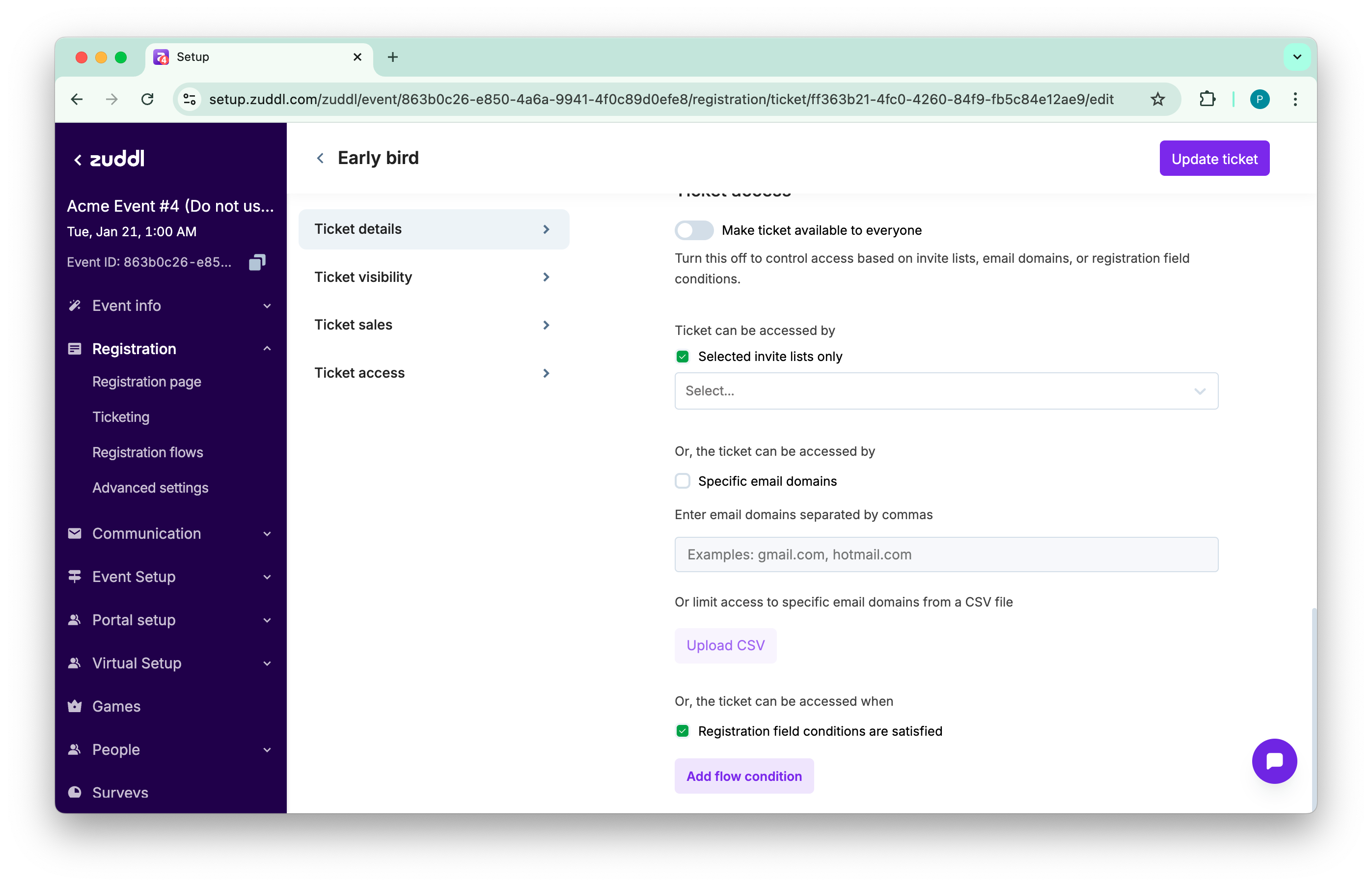Supported event types
Virtual ✅ | In-person ✅ | Webinar | Field event | Third-party
Virtual ✅ | In-person ✅ | Webinar | Field event | Third-party
Ticket type
When you create a ticket, the Type field sets the experience you are selling—Virtual, In-Person, or Hybrid. Zuddl uses that flag to surface the right join link or venue address in confirmation emails, show the correct calendar block, and filter access to virtual stages or on-site check-in scanners.For example, a road-show stops in three cities but streams the keynote worldwide. The team issues an in-person ticket that includes lunch, plus a Virtual ticket that skips catering overhead. Separate types keep budgets clean and reporting apples-to-apples.
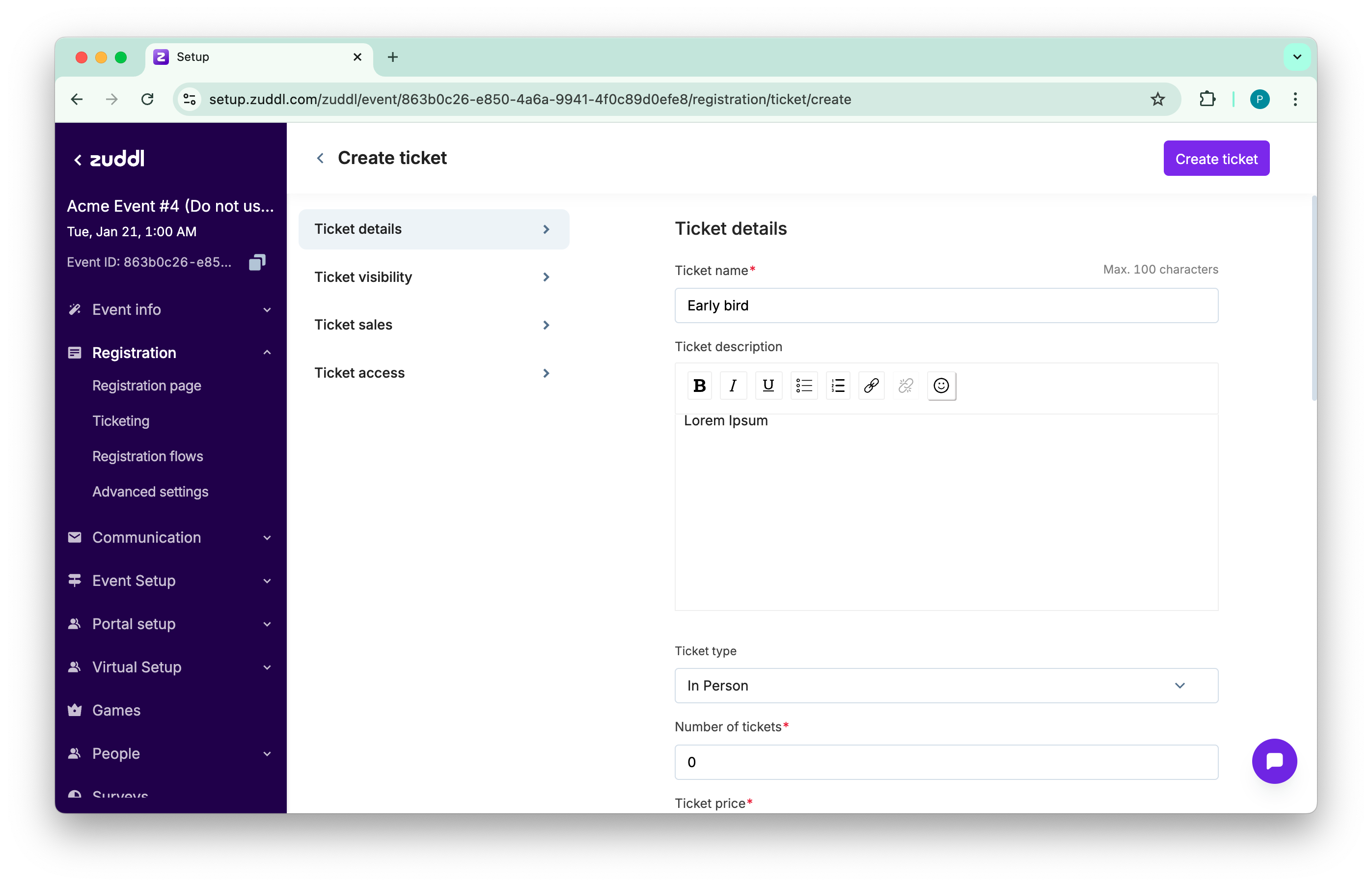
Quantity and capacity
Number of tickets limits inventory for that tier. The moment capacity hits zero, Zuddl hides the Buy button—or, if you prefer, triggers the wait-list flow. A startup summit capped “Founder Pass” at 150 seats; the tier sold out in two days, creating social proof that boosted overall ticket velocity.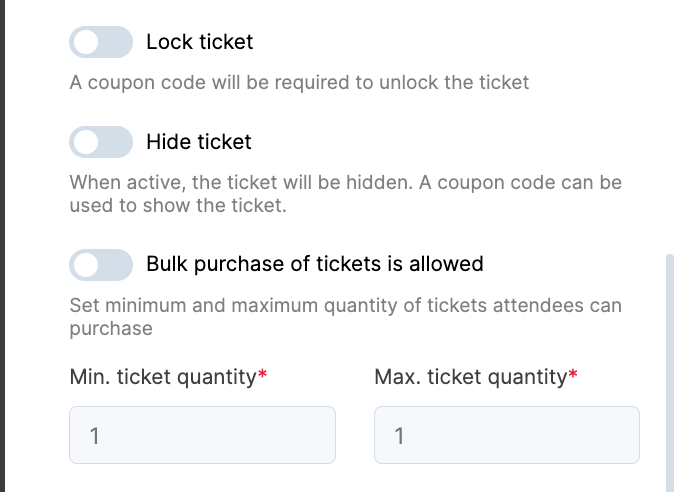
Price and currency
Enter a numeric price and choose a currency from your connected merchant account. Free tickets skip payment collection and shorten checkout friction; paid tickets send revenue and tax data to merchant accounts.Sales window
Sales start and End dates define when a ticket is visible. Early-bird and late-registration tiers stagger automatically. A nonprofit used a 30-day early-bird window to forecast preliminary revenue and negotiate venue contracts with confidence.Visibility and locking
Toggles let you mark a ticket Inactive, Hidden, or Locked.- Inactive takes the ticket offline but preserves analytics—useful for archiving outdated tiers.
- Hidden hides the ticket unless a matching coupon code is applied, ideal for partner blends.
- Locked shows the ticket but greys the Buy button until a coupon unlocks it—useful for VIP invitations that tease value while keeping gatekeepers in control.
Bulk purchase controls
Switch Allow Bulk Purchase to let a buyer reserve multiple seats in one transaction, then set minimum and maximum quantities. By setting bulk buying limit, you can prevent free ticket hoarding while still empowering corporate buyers to secure team passes.Access filters
Turn off Available to Everyone to expose three granular gates:- Invite Lists—restrict to select invitees under Audiences.
- Email Domains—allow or deny domains like “@edu” for student discounts or corporate exclusivity.
- Flow-Based Conditions—tie ticket visibility to answers given in the registration form (e.g., show “CTA Workshop” only if the registrant selected Advanced skill level).
Flow-based conditions
You can stack multiple conditions with AND/OR logic. Zuddl evaluates them live, so last-minute form edits still gate correctly. A cybersecurity event combined Country = India AND Job Level = CXO to surface a “CXO Dinner” ticket only to qualified leads, preserving table capacity and sponsor prestige.