Supported event types
Virtual ✅ | In-person ✅ | Webinar | Field event | Third-party
Virtual ✅ | In-person ✅ | Webinar | Field event | Third-party
Refund requests and approval
Refund requests can be initiated by attendees in Zuddl when they can no longer attend the event. Consider an attendee who purchased a ticket for an event but, due to a scheduling conflict, can no longer attend. The attendee requests a refund via Zuddl. The event organizer can then review the request, ensuring it meets the event’s refund policy, and choose to refund based on predefined criteria.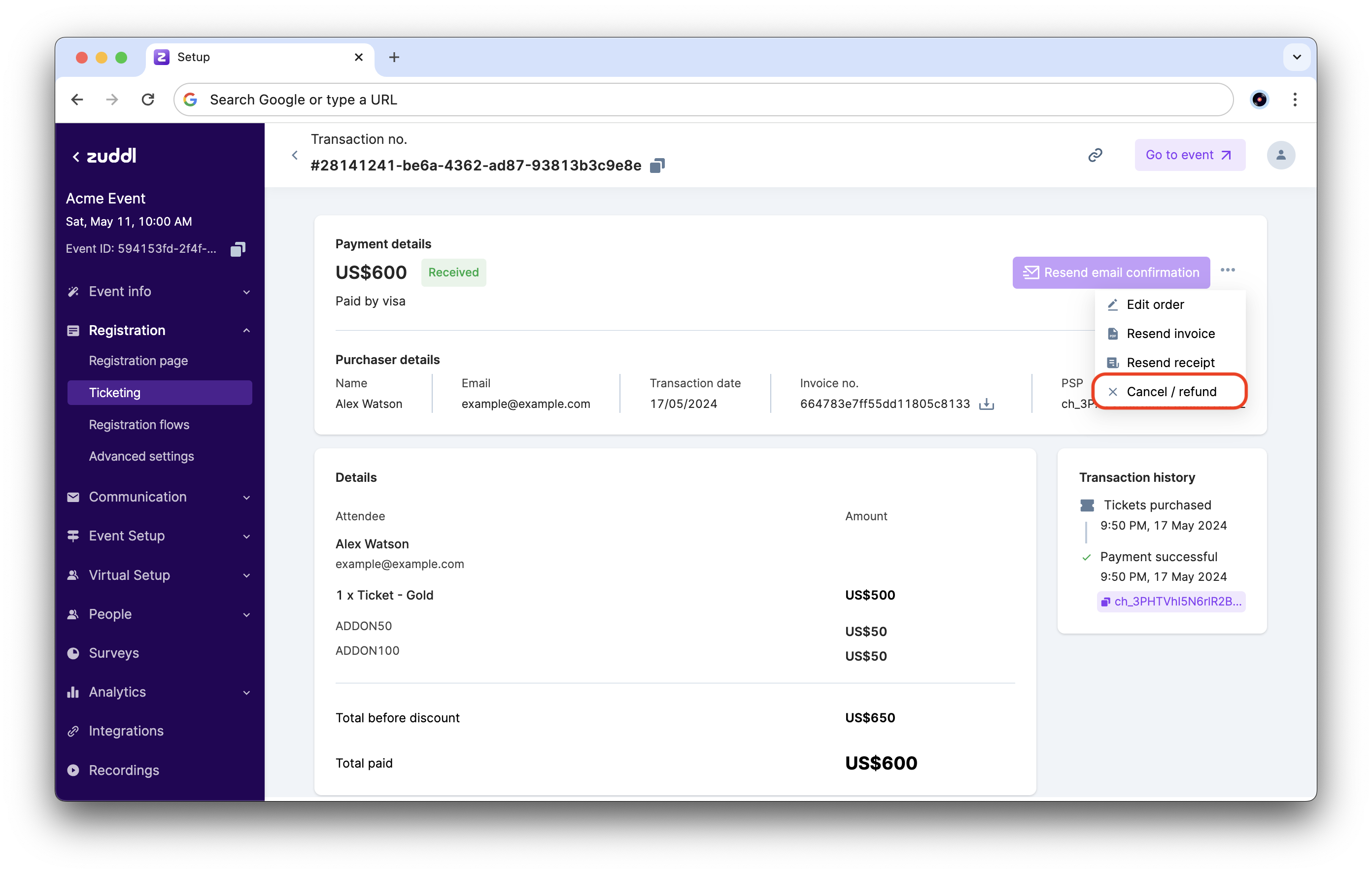
Partial and full refunds
Zuddl allows event organizers to offer both full and partial refunds, depending on the circumstances surrounding each ticket or registration.Cancellation of attendee registrations
In addition to refund requests, Zuddl also supports cancellation of attendee registrations, enabling event organizers to remove attendees from the event and manage capacity effectively.Automated refund processing
Zuddl streamlines the refund process by offering automated workflows for issuing refunds, which helps event organizers reduce the administrative time and effort involved. Once a refund request is approved, the system can automatically process the refund, update the attendee’s status, and even notify the attendee about the status of their refund. This minimizes the risk of human error and enhances the attendee experience, as they can expect timely updates on the status of their requests.Managing refunds and cancellations in reports
Zuddl offers built-in reporting features that track refunds and cancellations in real time, providing valuable insights into event registration changes.When a transaction includes both discounted and full-price tickets, refunds use the actual coupon allocation from the original sale.
For example, a cart had 4 tickets. After applying a coupon with a limit of 2, the cart now has two discounted ($80 each), two full-price ($100).
If the attendee wants a refunds of one discounted ticket, Zuddl calculates refund on $80;If they refund a full-price ticket, it uses $100.
For example, a cart had 4 tickets. After applying a coupon with a limit of 2, the cart now has two discounted ($80 each), two full-price ($100).
If the attendee wants a refunds of one discounted ticket, Zuddl calculates refund on $80;If they refund a full-price ticket, it uses $100.