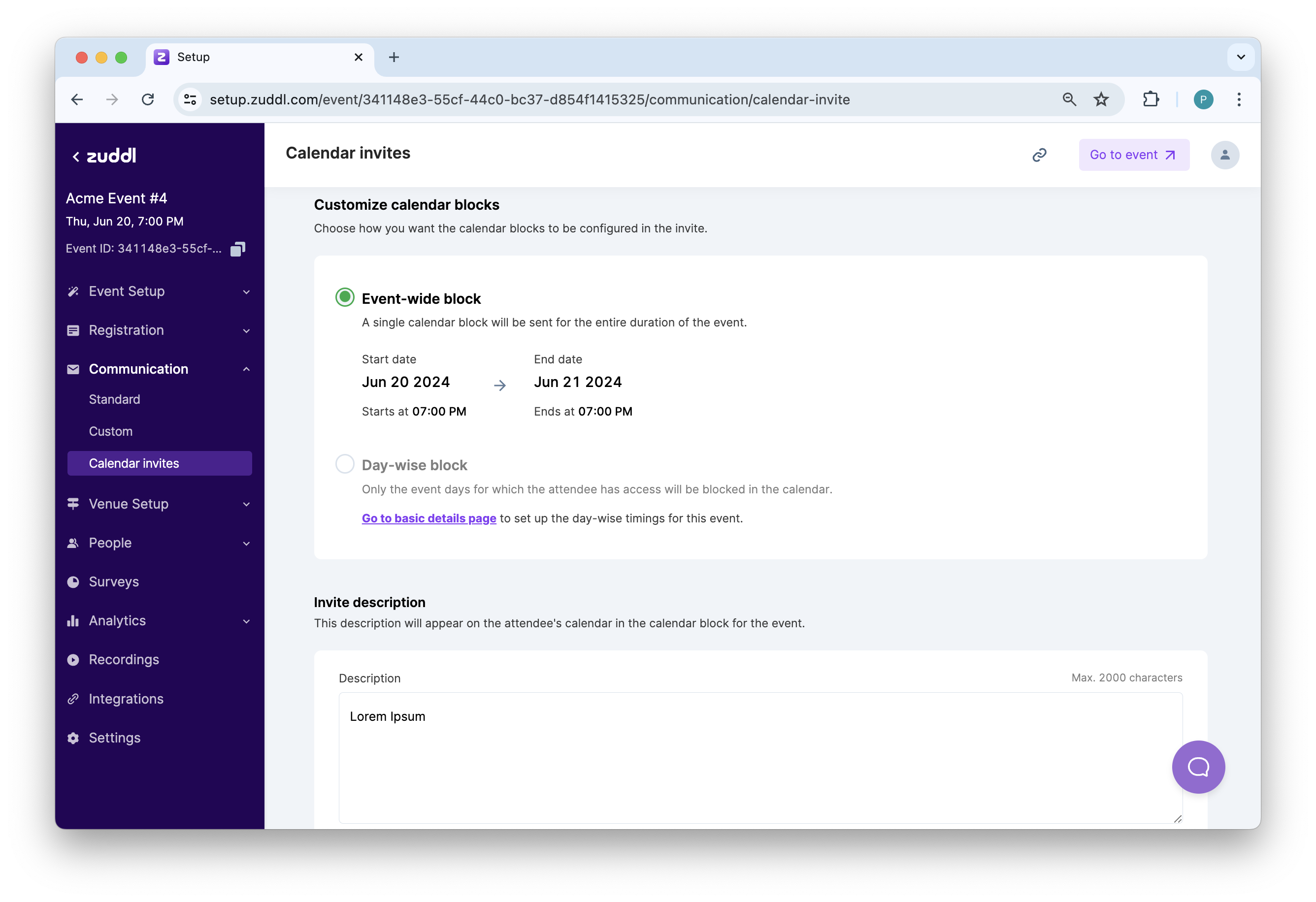Supported event types
Virtual ✅ | In-person ✅ | Webinar ✅ | Field event ✅ | Third-party
Virtual ✅ | In-person ✅ | Webinar ✅ | Field event ✅ | Third-party
What are calendar invites and why they matter?
Calendar blocks add a block time to an attendee’s calendar from your emails so people know exactly when to join and what to expect. For hybrid events, this is crucial: some attendees may have access to only certain days, and blocks should reflect that reality. Zuddl supports two patterns: a single event-wide block that spans your entire event, and day-wise blocks that reflect day-by-day access. You can also override the default invite description so every calendar entry carries the right context without forcing attendees to hunt through your landing page.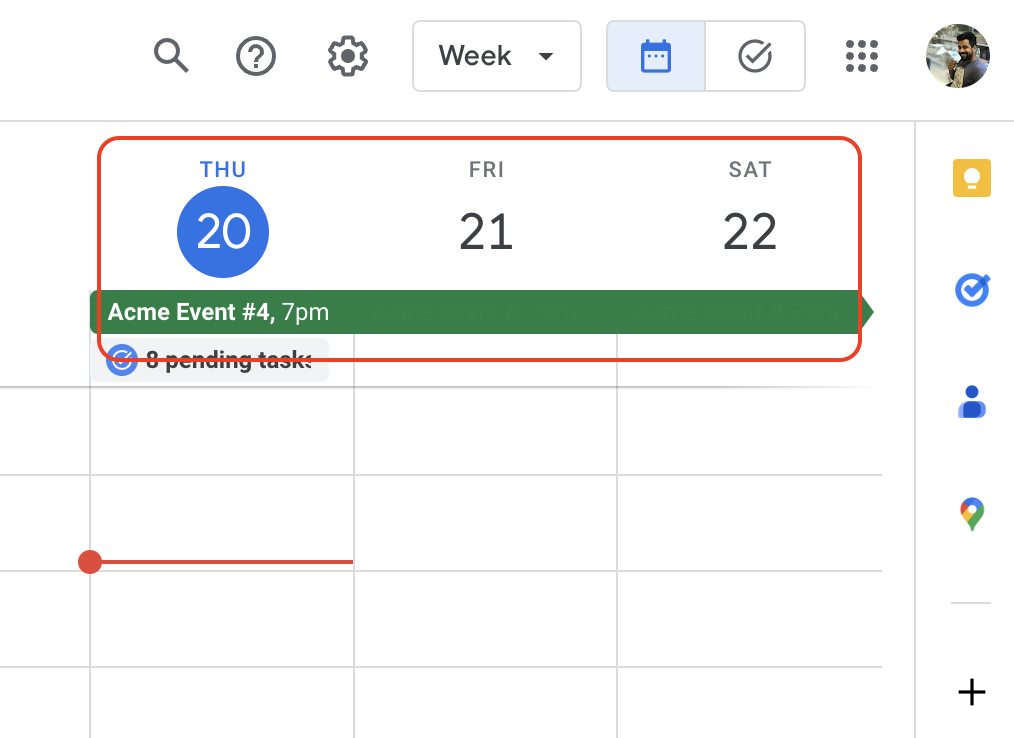
Event-wide vs. Day-wise blocks
An event-wide block is the default. It creates a single calendar entry covering the full duration of your event—simple to read, hard to miss, and ideal when daily access is uniform. An Add to Calendar click from email inserts the event-wide entry for Google, Yahoo, Apple, and similar clients, ensuring consistent behavior across recipients. For day-wise blocks, Zuddl generates separate entries per event day, but only when you adjust at least one day’s timing away from the defaults; this pattern fits multi-day agendas, trainings, or summits where different registrants attend different days. Day-wise blocks are currently limited to six days; beyond that, settings fall back to event-wide, keeping invitations maintainable and predictable. If you later switch from event-wide to day-wise, resend the affected emails so attendees’ calendars update.