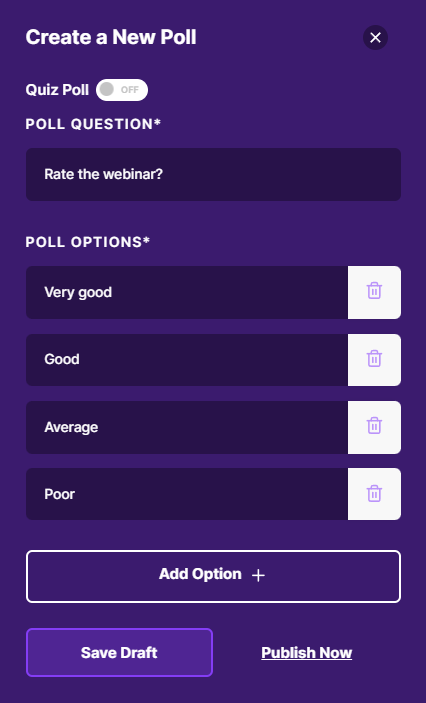Supported event types
Virtual ✅ | In-person | Webinar ✅ | Field event | Third-party
Virtual ✅ | In-person | Webinar ✅ | Field event | Third-party
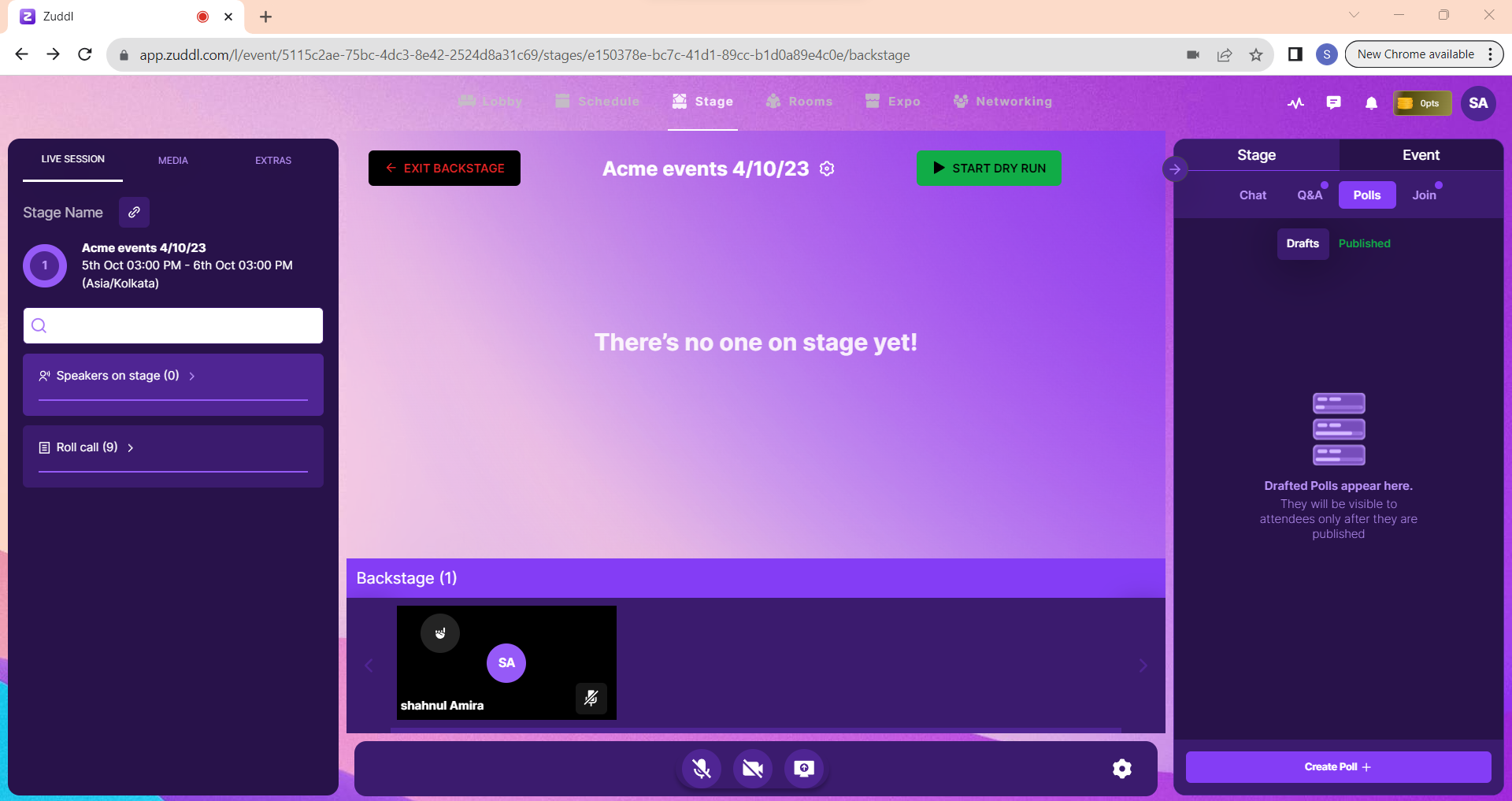
Context-aware creation
In the dashboard, from advanced stage settings of rooms, expo, or session under Virtual Setup, an organizer toggles on Polls, making the feature available only in that session and avoiding clutter elsewhere. Webinar hosts enable the same switch under Engagement, while booth owners flip it inside the booth-customization panel.Save drafts
Poll questions can be written and saved as drafts long before show day, either by event organizers or, through the speaker portal, delegated to presenters themselves. Pre-loading removes the scramble to type questions backstage and ensures legal or brand compliance reviews happen ahead of time.Launch & pin
During the live session, a moderator opens the Engage sidebar, selects a draft, and clicks Launch; attendees receive an in-venue pop-up and a side-panel tab update simultaneously. For maximum visibility, moderators can Pin to Stream, overlaying the poll on the video feed so voters do not need to hunt for the sidebar. Pinning is invaluable when attendees are on mobile or multitasking in other browser tabs; a fintech webinar saw response rates climb from 48 % to 71 % once questions were pinned.Single- and multi-choice modes
Single-select (radio-button) is ideal for sentiment checks—“Which roadmap item excites you most?” Whereas multi-select captures broader preference sets—“Which two features would you pilot this quarter?” The ability to limit selections keeps data clean; marketers can segment follow-up emails by the one feature each lead cared about rather than guessing from open text.