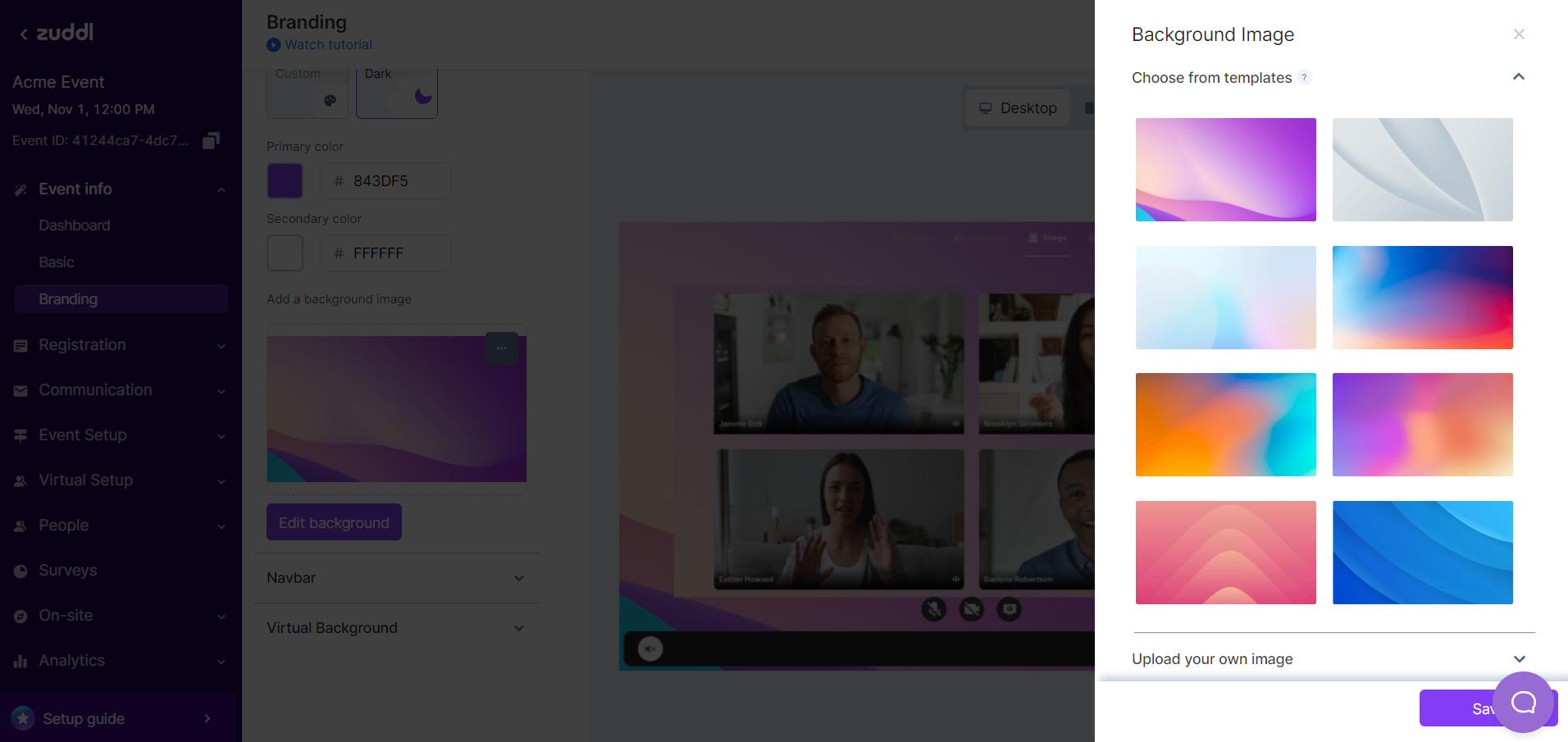Supported event types
Virtual ✅| In-person ✅ | Webinar ✅ | Field event | Third-party
Virtual ✅| In-person ✅ | Webinar ✅ | Field event | Third-party
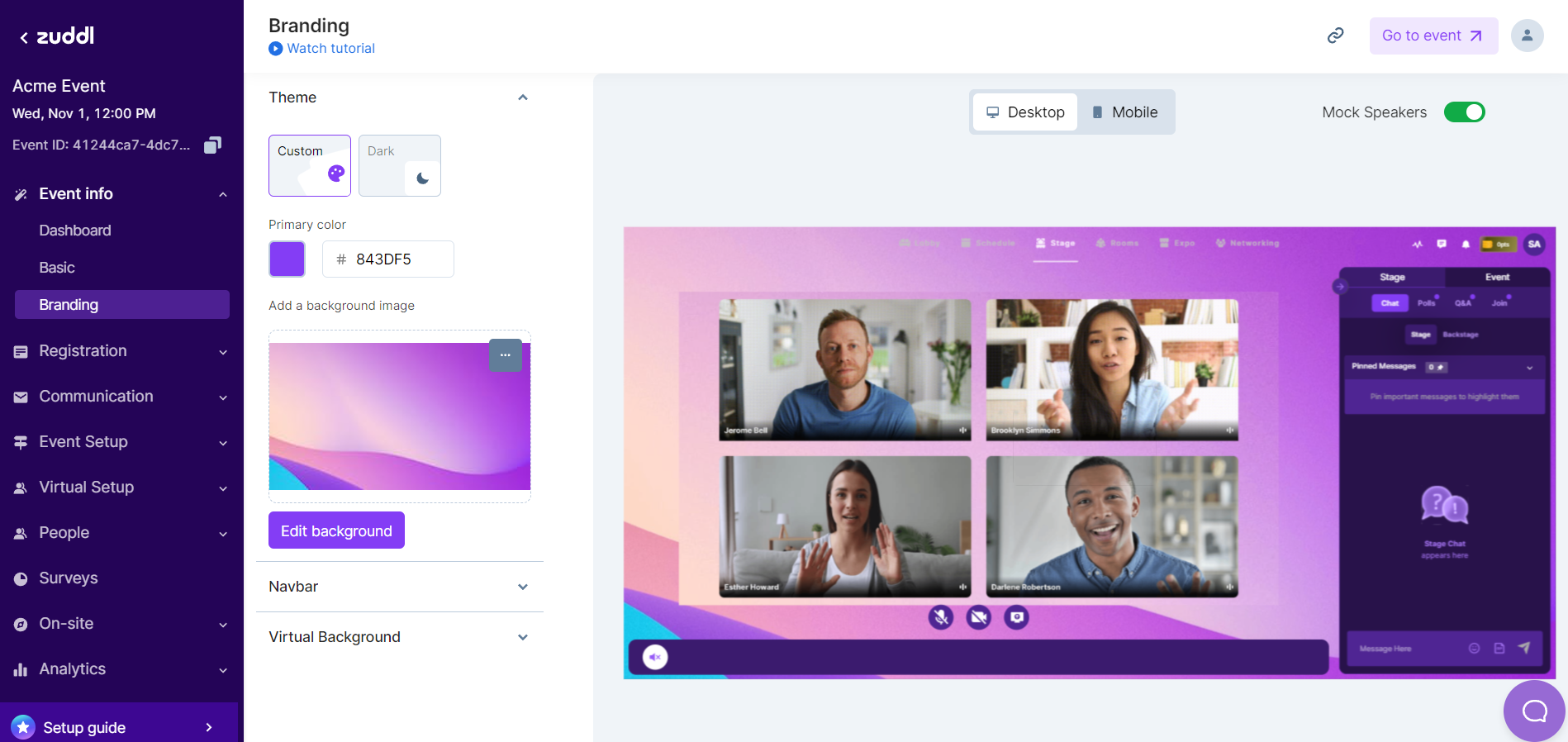
Event logo upload
The Custom Logo Upload feature enables event organizers to upload their event or company logo, ensuring it appears consistently across key event pages, including the welcome and registration pages. This option enhances brand recognition by prominently displaying your logo, setting the tone for the event from the moment attendees engage with it.Custom colors and themes
Zuddl’s Custom colors and themes option provides complete control over the color scheme of your event. You can set a custom theme or stick to dark theme as required. Define a primary and secondary color, ensuring that every screen and interaction aligns with your brand’s visual style. By allowing for such detailed customization, you can create a unified, professional look throughout the event.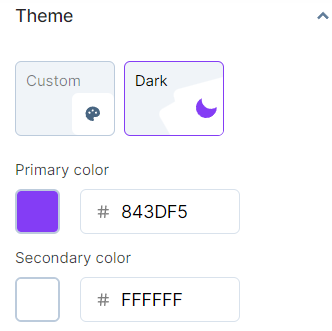
Navbar customization
You can customize your navbar by choosing a navbar color, tab color and nav bar text color. Typography plays a key role in shaping the perception of your brand. By selecting the right colors, you can communicate your event’s tone—whether formal, casual, modern, or traditional—creating a strong brand presence that resonates with attendees.Custom backgrounds
With Custom Backgrounds, you can upload images that reflect the theme or branding of your event. The background image you select here appears as background for the virtual stage; this feature helps you create a unique and immersive experience for attendees. By personalizing the background images, you provide attendees with a visually appealing, brand-consistent environment that reinforces the event’s message.